TPOWER Tutorial
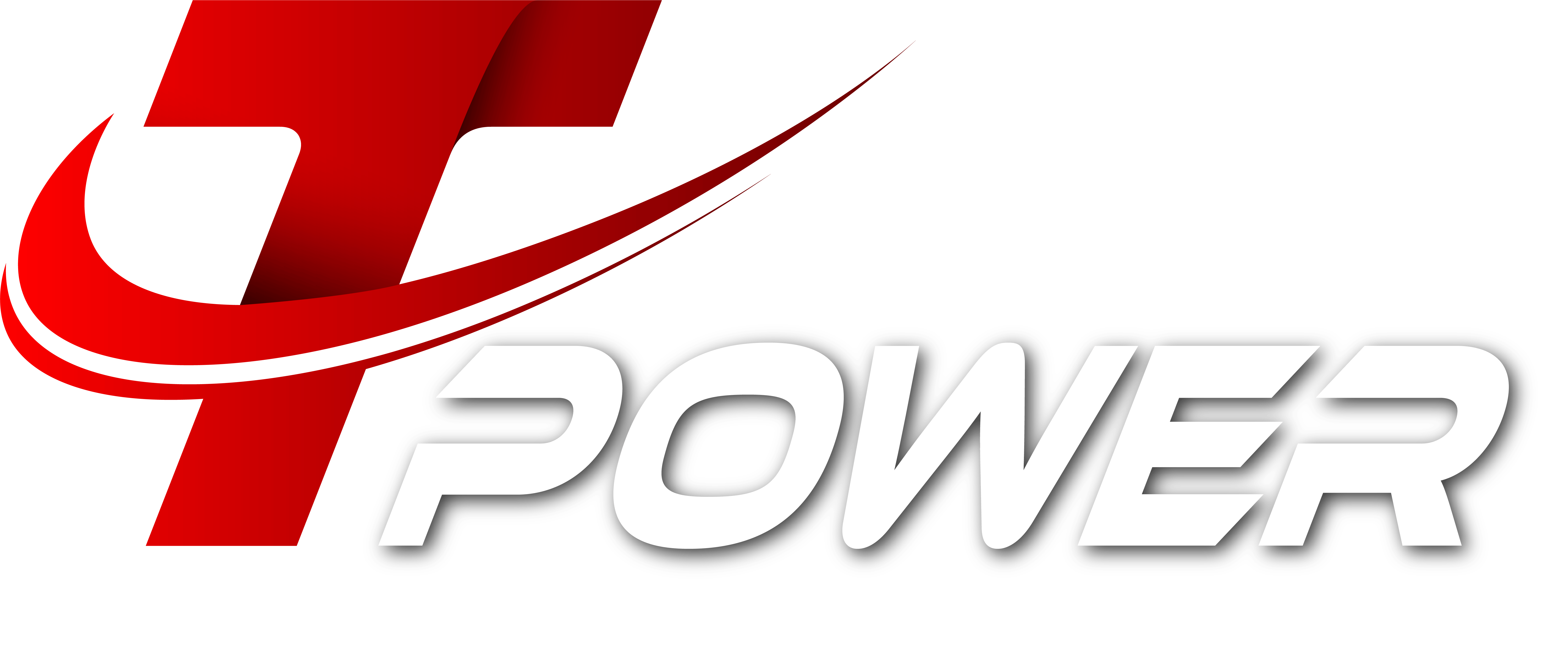
Welcome to the TPOWER Ultimate Guide! Whether you’re just starting out or already a regular
user, this resource provides everything you need to make the most of the platform.
We’ve broken
down every important feature—from registration to claiming rebates and resetting passwords—so
you can enjoy a seamless gaming experience.
If you’ve ever been stuck trying to check your
betting history, redeem a gift code, or connect with friends, these tutorials have got you
covered. Let’s dive into each feature and help you unlock the full potential of your TPOWER
account!
TPOWER - Adding Friends Tutorial

Step 1 |
|---|
|
Navigate to the game homepage to start. |
Step 2 |
|---|
|
Click on the icon in the bottom-right corner. |
Step 3 |
|---|
|
In the new screen, click on the top-right corner. |
Step 4 |
|---|
|
Select the "Add Friend" option. |
Step 5 |
|---|
|
Input the friend's game ID or click the "+" icon to proceed. |
Step 1 |
|---|
|
Click "Join Friend" to send the friend request. |
Step 1 |
|---|
|
Once confirmed, your friend will be successfully added to your list. |
TPOWER - Password Reset Tutorial
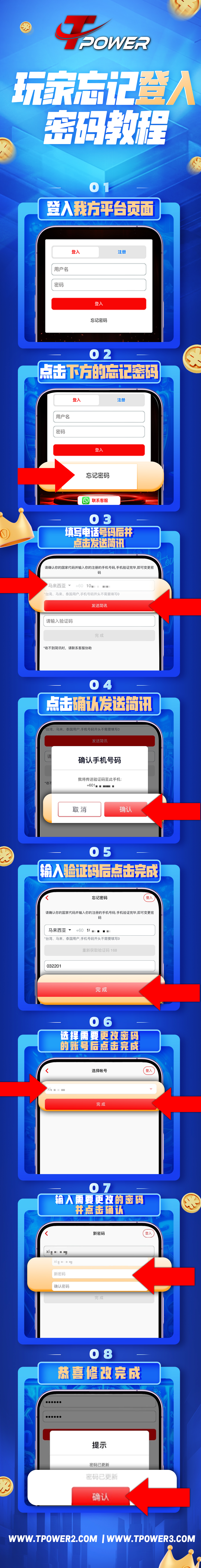
Step 1 |
|---|
|
On the login page, click "Forgot Password". |
Step 2 |
|---|
|
Enter your registered phone number and click the next arrow button. |
Step 3 |
|---|
|
You will receive a verification code via SMS. Enter the code in the provided field. |
Step 4 |
|---|
|
Once verified, input your new password in the first field. |
Step 5 |
|---|
|
Re-enter the new password in the second field to confirm. |
Step 6 |
|---|
|
Click the next arrow button to proceed. |
Step 7 |
|---|
|
A confirmation message will appear stating that the password reset was successful. |
Step 8 |
|---|
|
You can now return to the login page and access your account using the new password. |
TPOWER - How to Contact Customer Support
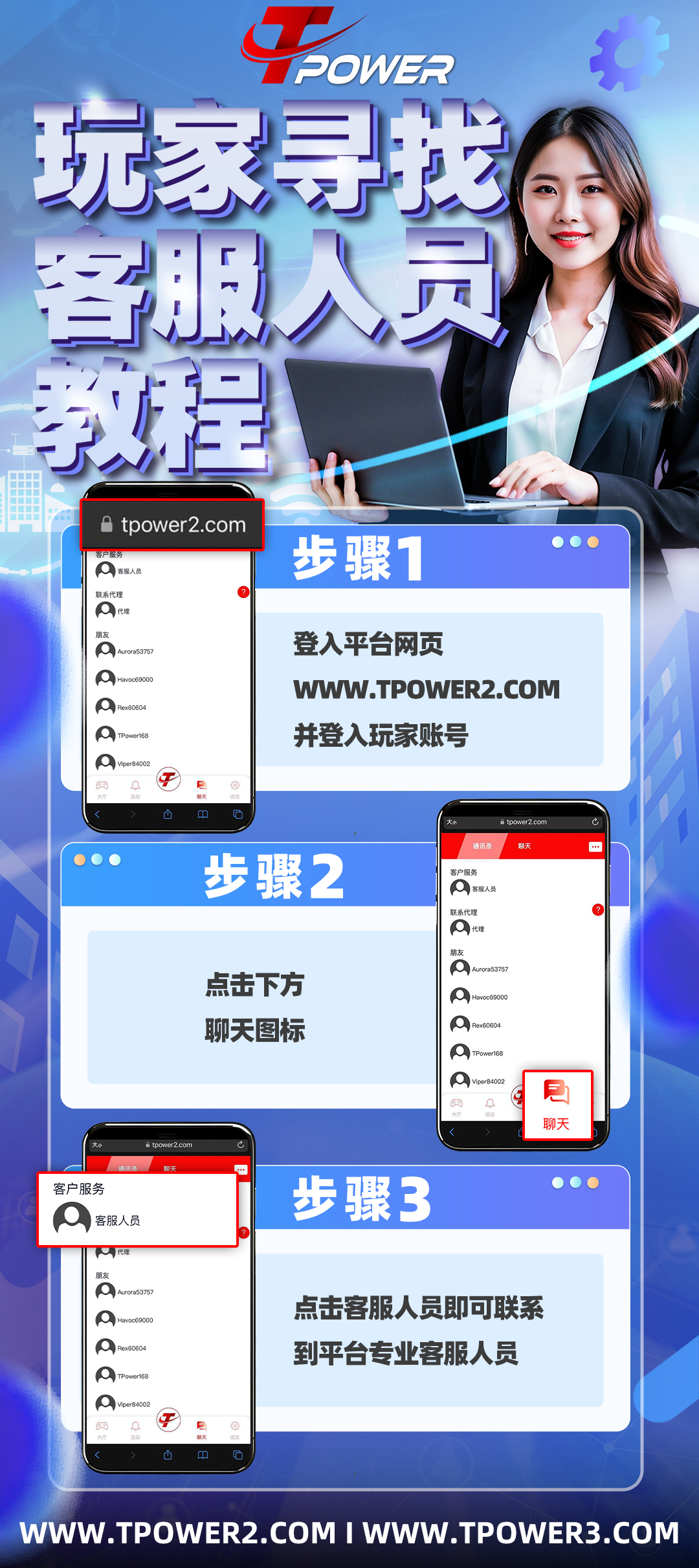
Step 1 |
|---|
|
Go to www.tpower2.com and log in to your player account. |
Step 2 |
|---|
|
Tap the chat icon located at the bottom of the screen. |
Step 3 |
|---|
|
Select "Customer Support" from the chat list to connect with the platform’s professional support team. |
TPOWER - How to Claim Your Rebate

Step 1 |
|---|
|
Tap the "T" icon on the homepage. |
Step 2 |
|---|
|
Select "My Rebate" from the menu options. |
Step 3 |
|---|
|
Click on "My Withdrawal" to access the withdrawal section. |
Step 4 |
|---|
|
Tap "Request Withdrawal" to begin the process. |
Step 5 |
|---|
|
Enter thebr rebate amount you wish to withdraw. |
Step 1 |
|---|
|
Click "Submit" to complete the process. |
TPOWER - How to Check Your Betting History

Step 1 |
|---|
|
Click on "Tiger 9 Casino" from the main game list. |
Step 2 |
|---|
|
Select any game to proceed. |
Step 3 |
|---|
|
Tap the "≡" icon located at the top corner to open the menu. |
Step 4 |
|---|
|
Select "Betting History" from the menu to view your past bets. |
TPOWER - How to Check Betting History for Asia Gaming Live

Step 1 |
|---|
|
Click on "Asia Gaming - Live Casino" from the main game list. |
Step 2 |
|---|
|
Select any game you want to view. |
Step 3 |
|---|
|
Tap the "≡" icon at the top to access the menu. |
Step 4 |
|---|
|
Select "Personal Record" from the menu options. |
Step 5 |
|---|
|
Click on "Betting History" to view your previous bets. |
TPOWER - How to Check Betting History for Dream Gaming

Step 1 |
|---|
|
Tap on "Dream Gaming" from the main game list. |
Step 2 |
|---|
|
Select any game of your choice. |
Step 3 |
|---|
|
Tap the "≡" icon at the top to open the menu. |
Step 4 |
|---|
|
Click on "Report" to access your betting history. |
TPOWER - How to Check Betting History for CT855 Live Casino

Step 1 |
|---|
|
Click on "CT588 Casino" from the main game list. |
Step 2 |
|---|
|
Select any game you want to view the history for. |
Step 3 |
|---|
|
Tap the "≡" icon at the top to open the menu. |
Step 4 |
|---|
|
Click on "Report" to access your betting history. |
TPOWER - How to Check Betting History for AE Sexy

Step 1 |
|---|
|
Tap on "AE Sexy Casino" from the game list on the homepage. |
Step 2 |
|---|
|
Select any game you want to review. |
Step 3 |
|---|
|
Tap the "≡" icon in the upper-right corner to open the menu. |
Step 4 |
|---|
|
Click on "Transaction Report" to view your betting history. |
TPOWER - How to Check Betting History for Pragmatic Play Live

Step 1 |
|---|
|
Select "Pragmatic Live" from the game list on the homepage. |
Step 2 |
|---|
|
Choose any game you want to review. |
Step 3 |
|---|
|
Tap the "≡" icon in the top-right corner to open the menu. |
Step 4 |
|---|
|
Click on "History" to view your past betting records. |
TPOWER - How to Check Betting History for AllBet

Step 1 |
|---|
|
Tap on "AllBet Casino" from the game list on the homepage. |
Step 2 |
|---|
|
Tap the "≡" icon at the top-right corner to open the menu. |
Step 3 |
|---|
|
Select "Betting History" to view your past betting records. |
TPOWER - How to Check Betting History for AStar Casino

Step 1 |
|---|
|
Select "AStar Casino" from the game list on the homepage. |
Step 2 |
|---|
|
Tap the "≡" icon in the top-right corner to open the menu. |
Step 3 |
|---|
|
Click on "Betting History" to view your previous bets. |
TPOWER - How to Check Betting History for Asia Gaming Slot

Step 1 |
|---|
|
|
Step 1 |
|---|
|
Select "Asia Gaming Slot" from the game list on the homepage. |
Step 2 |
|---|
|
Choose any game you want to review. |
Step 3 |
|---|
|
Tap the "≡" icon at the top of the screen to open the menu. |
Step 4 |
|---|
|
Click on "Game Betting History" to view your previous bets. |
TPOWER - How to Check Betting History for JDB Slot

Step 1 |
|---|
|
Select "JDB Slot" from the game list on the homepage. |
Step 2 |
|---|
|
Choose any game you want to view. |
Step 3 |
|---|
|
Tap the "≡" icon on the game screen to open the menu. |
Step 4 |
|---|
|
Click on "Game History Record" to access your betting history. |
TPOWER - How to Check Betting History for Playtech Slot

Step 1 |
|---|
|
Select "Playtech Slot" from the game list on the homepage. |
Step 2 |
|---|
|
Choose any game you want to review. |
Step 3 |
|---|
|
Tap the "≡" icon on the game screen to open the menu. |
Step 4 |
|---|
|
Click on "Game History Record" to view your betting history. |
TPOWER - How to Check Betting History for ClotPlay

Step 1 |
|---|
|
Tap "ClotPlay" from the game list on the homepage. |
Step 2 |
|---|
|
Choose any game from the selection to proceed. |
Step 3 |
|---|
|
Tap the "≡" icon on the game screen to open the menu. |
Step 4 |
|---|
|
Click on ""Game History Record"" to view your previous betting history. |
TPOWER - How to Check Betting History for Pragmatic Play Slot

Step 1 |
|---|
|
Select "Pragmatic Slot" from the game list on the homepage. |
Step 2 |
|---|
|
Choose any game you wish to review. |
Step 3 |
|---|
|
Tap the "Settings Icon" (≡) on the game screen to access the menu. |
Step 4 |
|---|
|
Click on "Game History Record" to view your previous bets. |
TPOWER - How to Check Betting History for BWG

Step 1 |
|---|
|
Select "BWG" from the game list on the homepage. |
Step 2 |
|---|
|
Choose any game you want to review. |
Step 3 |
|---|
|
Tap the "≡" icon on the game screen to access the menu. |
Step 4 |
|---|
|
Click on "Financial Report" to view your betting history. |
TPOWER - How to Check Betting History for UU Slot

Step 1 |
|---|
|
Select "UU Slot" from the game list on the homepage. |
Step 2 |
|---|
|
Choose any game you want to review. |
Step 3 |
|---|
|
Tap the "≡" icon on the game screen to access the menu. |
Step 4 |
|---|
|
Click on "Financial Report" to view your betting history. |
TPOWER - How to Check Betting History for LFC888

Step 1 |
|---|
|
Select "LFC888" from the game list on the homepage. |
Step 2 |
|---|
|
Choose any game you want to review. |
Step 3 |
|---|
|
Tap the "≡" icon on the game screen to access the menu. |
Step 4 |
|---|
|
Click on the "Clock Icon" to view your betting history. |
TPOWER - How to Check MaxBet Announcements

Step 1 |
|---|
|
From the main game hall, select "MaxBet" to enter the game. |
Step 2 |
|---|
|
Click on the Envelope Icon located in the top-right corner of the screen to view announcements. |
TPOWER - How to Check OBET33 Announcements

Step 1 |
|---|
|
From the main game hall, select ""OBET33"" to enter the game. |
Step 2 |
|---|
|
Tap the "≡" icon located at the top-right corner of the screen to access the menu. |
Step 3 |
|---|
|
Click on "Announcement" to view the latest updates and announcements. |
TPOWER - How to Check WBET Announcements

Step 1 |
|---|
|
From the main game hall, select "WBET" to enter the game. |
Step 2 |
|---|
|
Tap the account icon located at the bottom-right corner of the screen. |
Step 3 |
|---|
|
Click on the envelope icon to view the latest announcements and updates. |
TPOWER - VPN Download Tutorial

Step 1 |
|---|
|
For Apple users, search for ""1.1.1.1"" in the App Store and download the recommended VPN app. |
Step 2 |
|---|
|
For Android users, search for ""1.1.1.1"" in the Google Play Store and download the VPN for use. |
TPOWER - How to Submit a Selfie with IC/License/Passport

Step 1 |
|---|
|
Hold your IC, driver’s license, or passport in front of you while taking a selfie.
|
TPOWER - How to Log in to Mega888

Step 1 |
|---|
|
Download a VPN and open the app to ensure access. |
Step 2 |
|---|
|
Go to www.tpower2.com and search for "Mega888" to access the game. |
Step 3 |
|---|
|
Select the appropriate version and click "Download" for iOS or Android. |
Step 4 |
|---|
|
For Android users, ensure that "Install from Unknown Sources" is enabled in your device settings. |
Step 5 |
|---|
|
Open the Mega888 app and log in using your account details. If you are a new user, click on "Register" to create an account. |
Step 6 |
|---|
|
After logging in, check for any updates and complete the installation if needed. |
Step 7 |
|---|
|
Enjoy playing Mega888 on TPOWER! |
TPOWER - How to Download and Log in to 918KISS
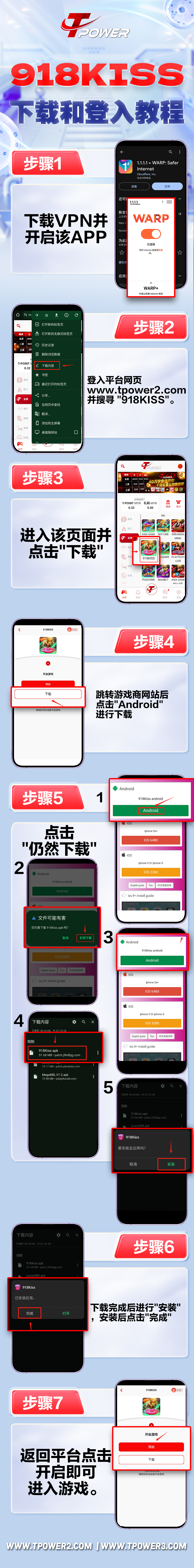
Step 1 |
|---|
|
Download and open a VPN app to ensure seamless access. |
Step 2 |
|---|
|
Go to www.tpower2.com, search for "918KISS", and proceed to the download section. |
Step 3 |
|---|
|
Select the appropriate version for iOS or Android and click "Download". |
Step 4 |
|---|
|
For Android users, ensure "Install from Unknown Sources" is enabled in your phone settings. |
Step 5 |
|---|
|
Open the app and register a new account if you don’t have one. Use your credentials if you're an existing user. |
Step 6 |
|---|
|
Log in and check for any updates to complete the setup. |
Step 7 |
|---|
|
Once logged in, you’re ready to start playing 918KISS! |
TPOWER - How to Download and Log in to Pussy888

Step 1 |
|---|
|
Download and activate a VPN app to ensure stable access. |
Step 2 |
|---|
|
Go to www.tpower2.com, search for "Pussy888", and enter the download section. |
Step 3 |
|---|
|
Select the correct iOS or Android version and click "Download". |
Step 4 |
|---|
|
For Android users, ensure "Install from Unknown Sources" is enabled in your phone settings to complete the installation. |
Step 5 |
|---|
|
Open the app and register a new account if you don’t already have one. Use your credentials to log in if you are an existing user. |
Step 6 |
|---|
|
Check for any required updates within the app and install them if needed. |
Step 7 |
|---|
|
Once logged in successfully, you can now start playing Pussy888! |
TPOWER - How to Redeem Gift Codes for Cash

Step 1 |
|---|
|
Log in to your TPOWER account and enter the gift code section by selecting the relevant option on the game homepage. |
Step 2 |
|---|
|
Input the gift code provided in the field and click "Redeem" to activate it. |
Step 3 |
|---|
|
Choose a game from the list to start playing. |
Step 4 |
|---|
|
While playing, make sure you collect any rewards or bonuses linked to the gift code. |
Step 5 |
|---|
|
Check your balance or rewards section to confirm the successful redemption of the gift code into in-game currency or cash. |
With this all-in-one guide, managing your TPOWER account is easier than ever.
Whether
it’s adding friends,
checking announcements, or redeeming bonuses, we’ve covered every key step to help you navigate the platform
effortlessly.
Now, you can focus on playing, winning, and making the most of your experience with TPOWER.
And remember, our support team is always ready to assist if you need any help along the way. Dive in and
enjoy everything TPOWER has to offer!







 CN
CN
 EN
EN BM
BM