TPOWER Top Up
TPOWER Withdrawal
TPOWER Top Up & Withdrawal Tutorial
TPOWER Withdraw Cash
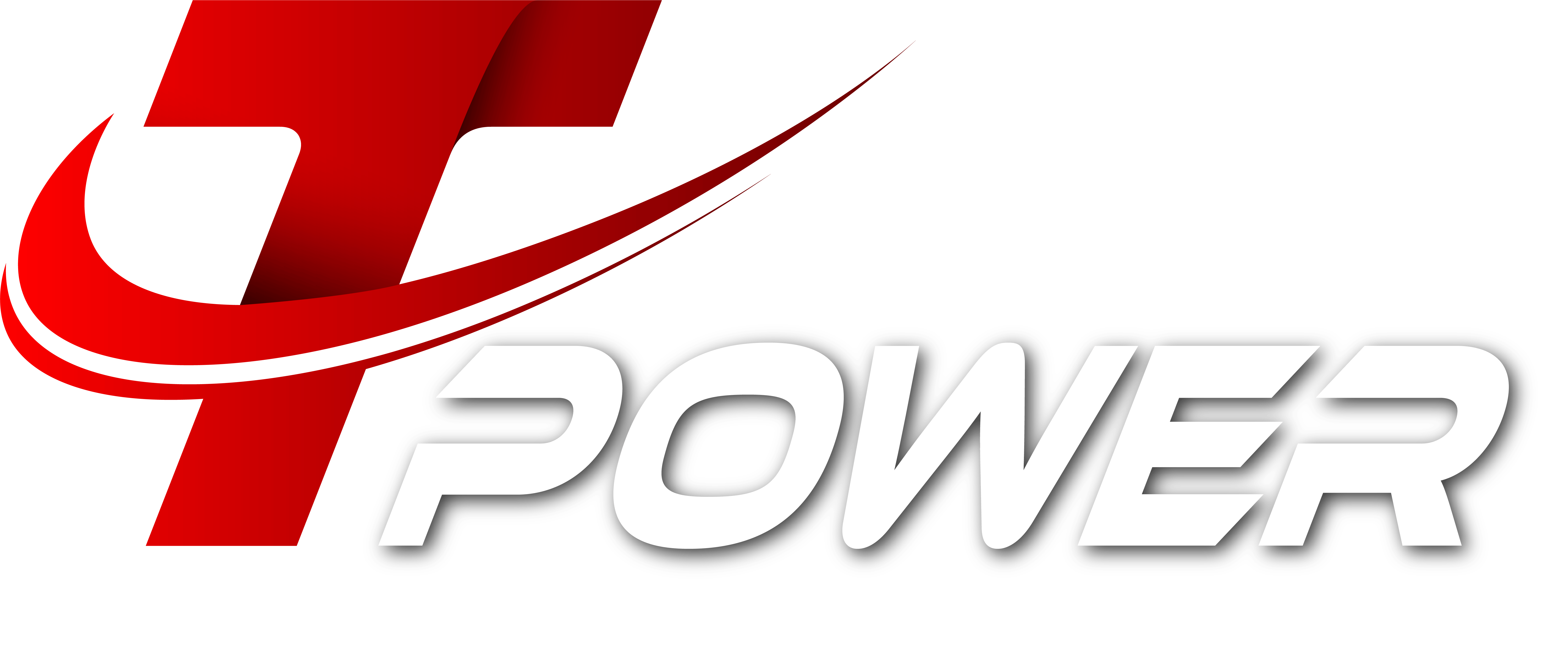
Welcome to the Tpower Top Up and Withdrawal Tutorial! This guide will break down each process
you need to take in order to fund your account or withdraw your winnings.
TPOWER provides
multiple secure and convenient banking options: from regular bank transfer to instant top ups
via e-wallets to cryptocurrency (USDT) deposits.
This tutorial also covers other useful features
like point transfers, point deductions and converting chips to T-Points so that you have a
smooth ride on the platform.
What is TPOWER Top Up & Withdrawal Tutorial
The TPOWER Top Up & Withdrawal Tutorial is a quick guide to managing your account easily and securely.
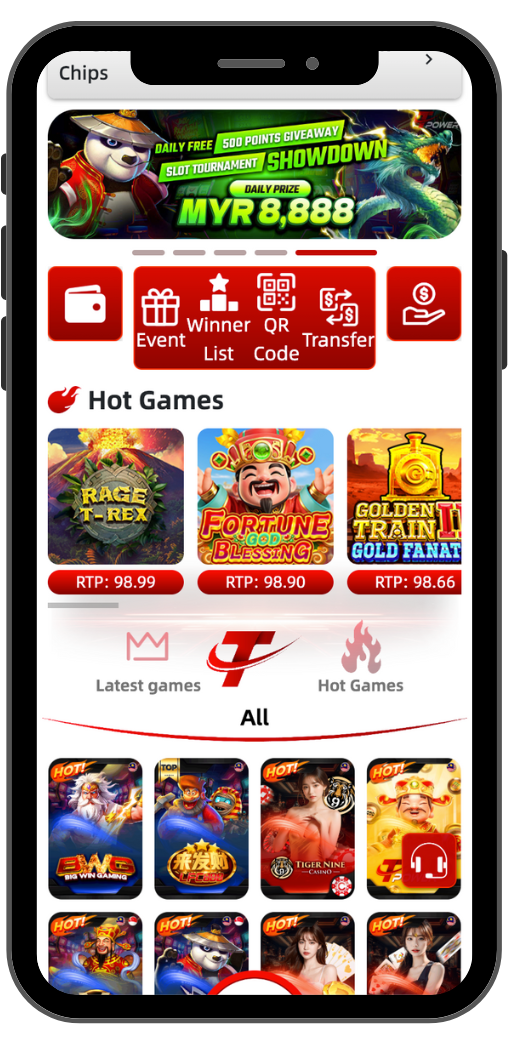
Top Up |
|---|
|
Deposit funds via bank transfer, e-wallets, or cryptocurrency (USDT). |
Withdraw |
|---|
|
Step-by-step process to cash out your winnings. |
Point Transfers |
|---|
|
Easily transfer points between players. |
Convert Chips |
|---|
|
Turn your gaming chips into T-Points. |
Why Choose TPOWER Top Up & Withdrawal Tutorial?
The TPOWER Top Up & Withdrawal Tutorial makes managing your account super easy. Here’s why it’s worth checking out:
Easy to Follow |
|---|
|
Simple, step-by-step instructions for topping up and withdrawing. |
Multiple Payment Options |
|---|
|
Learn how to use bank transfers, e-wallets, or USDT for secure transactions. |
More than Basics |
|---|
|
Covers extras like point transfers, chip conversions, and handling deductions. |
Benefits of TPOWER Top Up & Withdrawal Tutorial
Lots of Payment Options |
|---|
|
From bank transfers to e-wallets and cryptocurrency, you’ve got plenty of ways to handle your money. |
Simple Steps |
|---|
|
The guide is easy to follow, so you’ll never get stuck when topping up or cashing out. |
Extra Features |
|---|
|
It’s not just about depositing or withdrawing—you’ll also learn how to transfer points, manage deductions, and convert chips to T-Points. |
Benefits of TPOWER Top Up & Withdrawal Tutorial
Lots of Payment Options |
|---|
|
From bank transfers to e-wallets and cryptocurrency, you’ve got plenty of ways to handle your money. |
Simple Steps |
|---|
|
The guide is easy to follow, so you’ll never get stuck when topping up or cashing out. |
Extra Features |
|---|
|
It’s not just about depositing or withdrawing—you’ll also learn how to transfer points, manage deductions, and convert chips to T-Points. |
Cash Deposit Instructions
Step 1 |
|---|
|
Click "Top Up" |
Step 2 |
|---|
|
Begin by navigating to the "Top Up" section. |
Step 3 |
|---|
|
Choose the ATM/CDM option to view the latest bank account details, including the account name and number provided by TPower. |
Step 4 |
|---|
|
When using ATM transfer/online bank transfers, the account name must match the registered real name. |
Step 5 |
|---|
|
When making deposits, it must be deposited into the bank account provided by us. |
Step 6 |
|---|
|
For cash deposits using Cash Deposit Machine (CDM), please ensure to upload your deposit receipt and write "For TPower Only" on the receipt with a pen. |
DuitNow (Channel 1 & Channel 2) Top-up Tutorial
Step 1 |
|---|
|
Go to the Homepage and Click "Wallet" From the homepage, tap the "Wallet" icon to access the top-up options. |
Step 2 |
|---|
|
Select DuitNow (Channel 1 or Channel 2) |
Step 3 |
|---|
|
Enter the Top-up Amount
|
Step 4 |
|---|
|
Log in to Your Bank or TNG |
Step 5 |
|---|
|
Transaction Successful!
|
Bank Transfer Top-Up Tutorial

Step 1 |
|---|
|
Go to the Home Page |
Step 2 |
|---|
|
Select Bank Transfer for Top-Up |
Step 3 |
|---|
|
Enter the Top-Up Amount |
Step 4 |
|---|
|
Upload Transfer Receipt |
Step 5 |
|---|
|
Submit for Review |
Withdrawal Tutorial

Step 1 |
|---|
|
Go to the Home Page |
Step 2 |
|---|
|
Select Currency |
Step 3 |
|---|
|
Select Bank |
Step 4 |
|---|
|
Enter Account Number |
Step 5 |
|---|
|
Enter Withdrawal Amount |
Step 6 |
|---|
|
Confirm Details |
Step 7 |
|---|
|
Enter Payment Password |
Step 8 |
|---|
|
Successful Transaction
|
Instant Topup Tutorial
Step 1 |
|---|
|
Go to the Home Page |
Step 2 |
|---|
|
Click on Quick Recharge |
Step 3 |
|---|
|
Choose Payment Channel |
Step 4 |
|---|
|
Enter Top-Up Amount |
Step 5 |
|---|
|
Log In to Your Bank Account |
Step 6 |
|---|
|
Approve Transaction |
Step 7 |
|---|
|
Successful Top-Up |
Instant Top-Up (E-Wallet) Tutorial

Step 1: |
|---|
|
Go to the Home Page |
Step 2: |
|---|
|
Click Instant Top-Up |
Step 3: |
|---|
|
Enter Top-Up Amount |
Step 4: |
|---|
|
Select Your Preferred Channel |
Step 5: |
|---|
|
Wait for the Page to Redirect |
Step 6: |
|---|
|
Complete the Purchase |
Step 7: |
|---|
|
Successful Top-Up |
Steps for USDT TRC20/ERC20 Top-Up on TPOWER

Step 1 |
|---|
|
Go to the Homepage:
|
Step 2 |
|---|
|
Click on "Wallet":
|
Step 3 |
|---|
|
Select "Deposit":
|
Step 4 |
|---|
|
Choose USDT:
|
Step 5 |
|---|
|
Select Payment Channel:
|
Step 6 |
|---|
|
Enter Deposit Amount:
|
Step 7 |
|---|
|
Scan QR Code or Enter Address:
|
Step 8 |
|---|
|
Complete Payment:
|
Steps for SGD Instant Top-Up on TPOWER

1. Go to the Homepage |
|---|
|
Open the TPOWER app or website. |
2. Click on "Wallet" |
|---|
|
Find the "Wallet" section and tap on it. |
3. Choose "Deposit" |
|---|
|
Select the "Deposit" option. |
4. Select "SGD" |
|---|
|
Choose "SGD" as the currency for your deposit. |
5. Click "SGD Instant Top-Up" |
|---|
|
Select the "SGD Instant Top-Up" option. |
6. Choose Payment Channel |
|---|
|
Select your preferred payment channel (e.g., PayNow). |
7. Enter Deposit Amount |
|---|
|
Click the "Submit" button to complete the transaction. |
8. Submit |
|---|
|
Open the TPOWER app or website. |
9. Verify Payment |
|---|
|
Verify the payment details and confirm. |
10. Wait for Confirmation |
|---|
|
Wait for the transaction to be processed and your account to be credited. |
Steps for Handling Point Deductions on TPOWER

Step 1 |
|---|
|
Click "Chat" |
Step 2 |
|---|
|
Click "Customer Service Representative" |
Step 3 |
|---|
|
Explain to customer service that you haven't received the points and provide complete details of the transaction, including the receipt and payment method. Customer service will handle the issue for you. |
Steps for Transferring Points from Player to Player on TPOWER

Step 1 |
|---|
|
Click "Chat" |
Step 2 |
|---|
|
Choose the player/friend you want to transfer points to. |
Step 3 |
|---|
|
Click "Transfer" |
Step 4 |
|---|
|
Enter the amount you want to transfer and click "Confirm Transfer". |
Step 5 |
|---|
|
Confirm the player's information and amount. If correct, click "Confirm". |
Step 6 |
|---|
|
Fill in your payment password and click "Confirm". |
Step 7 |
|---|
|
Transfer Successful |
Steps for Chips Conversion to T-Points on TPOWER

Step 1 |
|---|
|
Select a game with the "CHIPS" icon. |
Step 2 |
|---|
|
Start playing the game. |
Step 3 |
|---|
|
Select a game and start playing. |
Step 4 |
|---|
|
Place a bet with a turnover of 1x within the game. |
Step 5 |
|---|
|
Chips will be turned into T-Points. |
With the range of different top up and withdraws TPOWER offers, controlling what you have never been
so
simple.
You can easily make transactions using the bank transfers, e-wallets or via cryptocurrency, and get
instructions for each of the methods.
Your deposits and withdrawals are fast, secure and reliable with
TPOWER, and you can concentrate on playing games. The customer support team is dedicated to help you
out for
any issues. Have a go at the TPOWER gaming world with confidence!
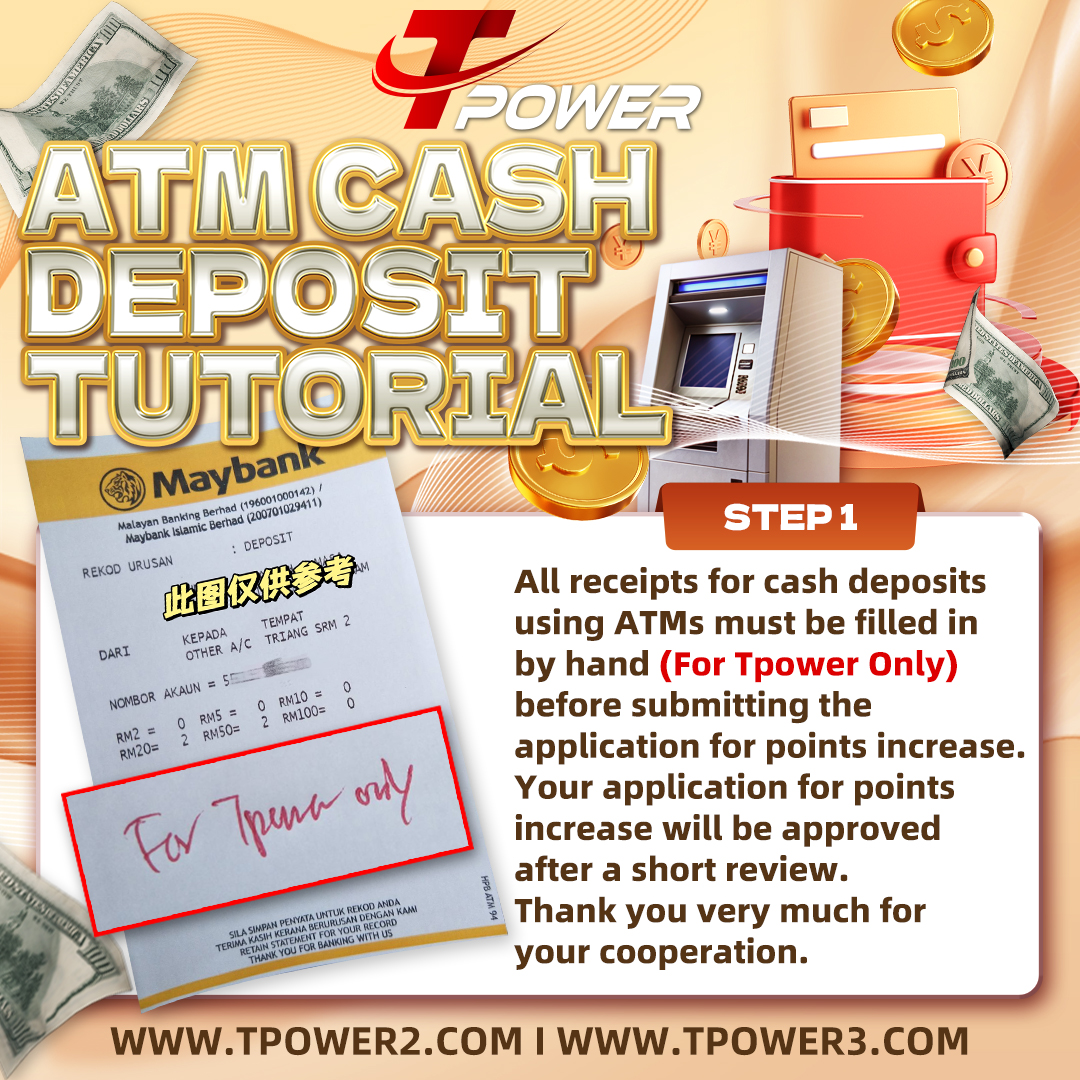


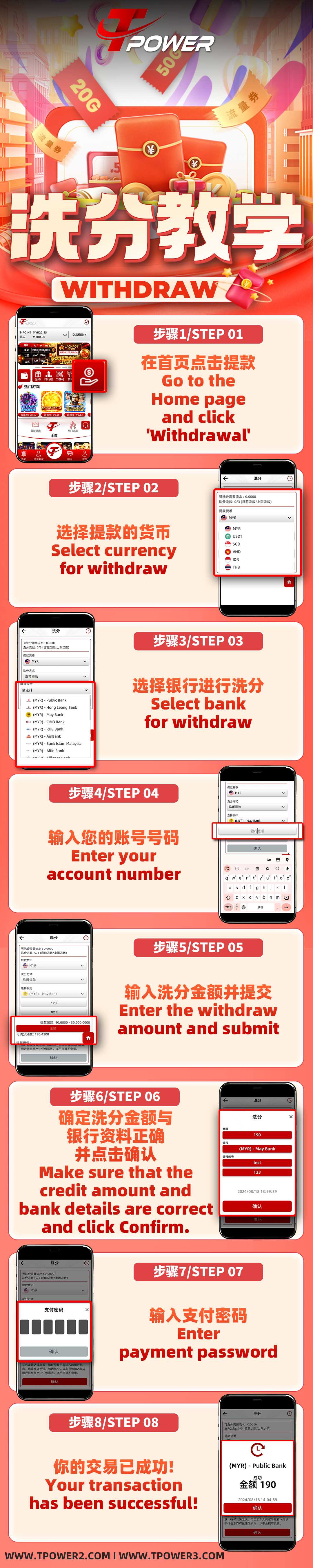
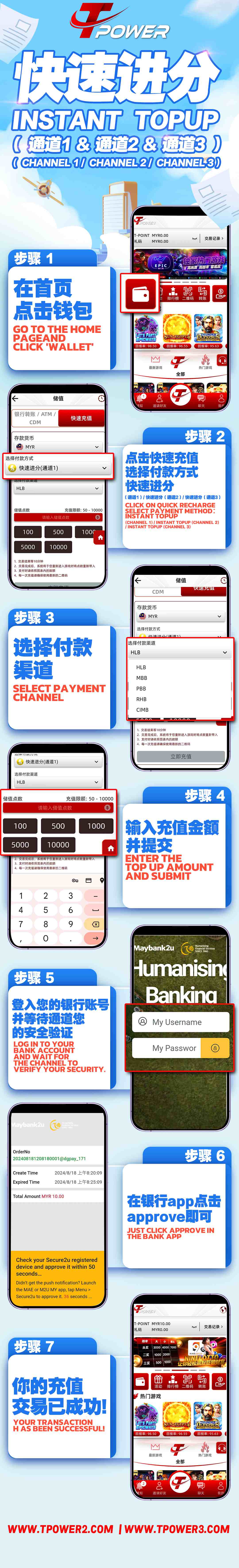

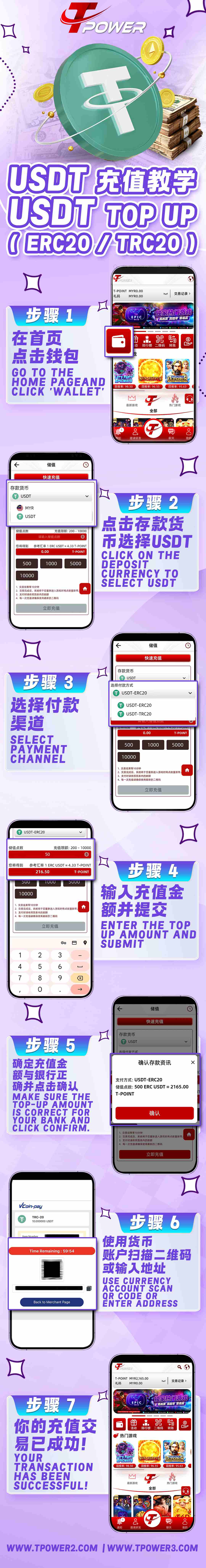


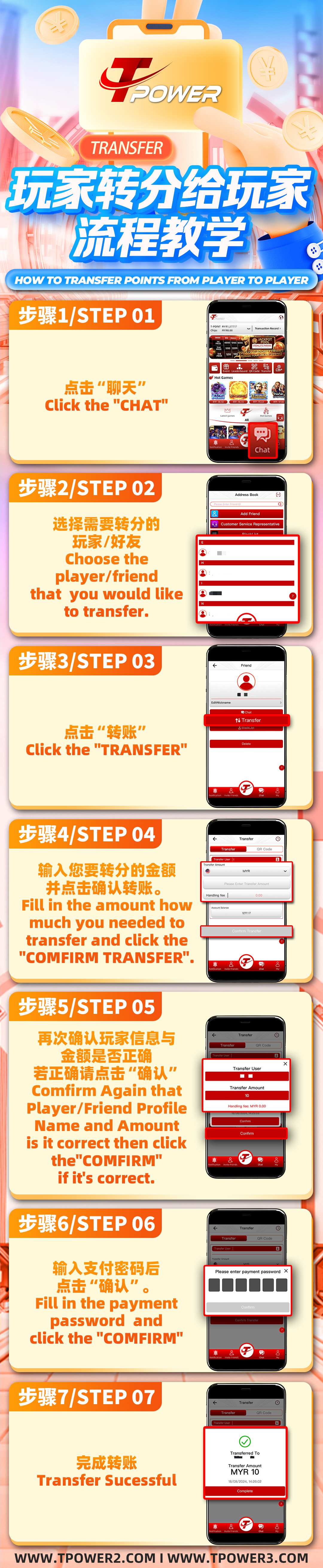
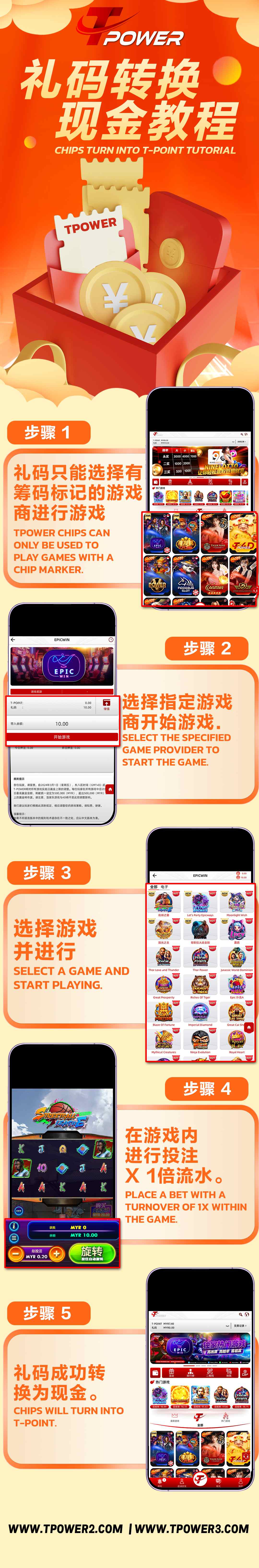
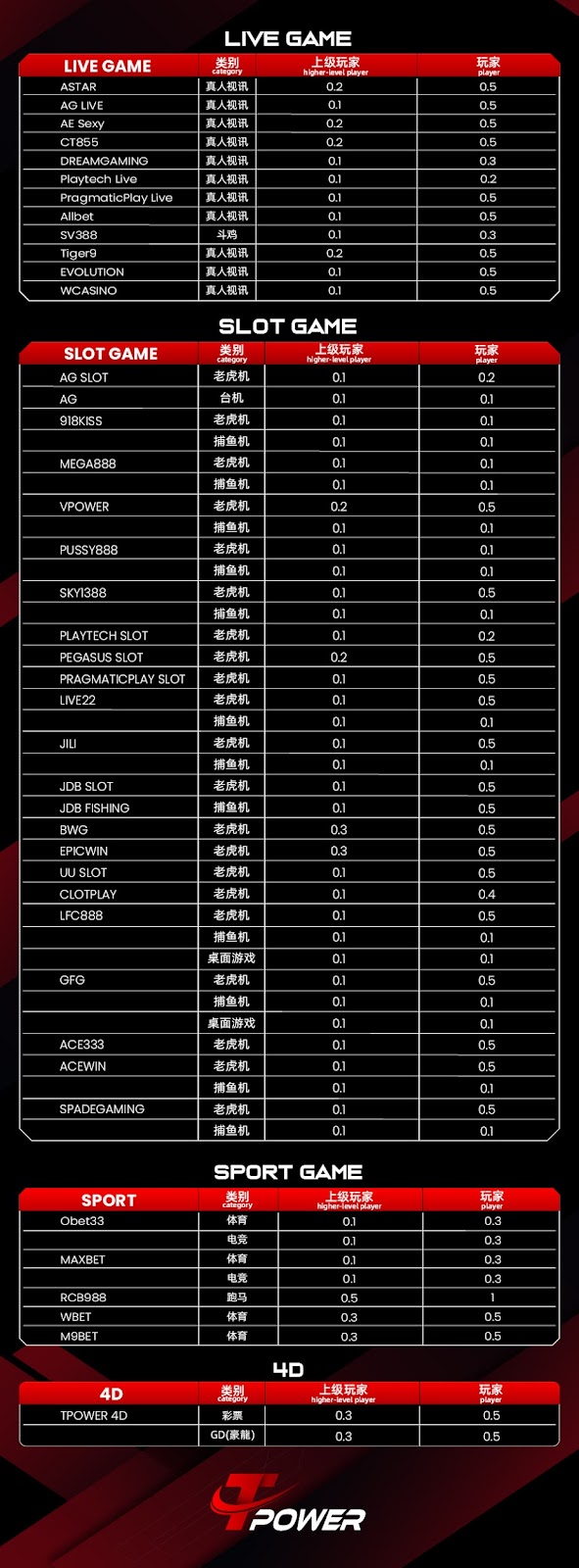








 CN
CN
 EN
EN BM
BM